how to make a beautiful alert with sweet alert || sweet alert || javascript sweet alert || animation alert || pop up an alert like this
if you want to make like this alert. so you should follow some instructions:
step 1 : <script src="https://unpkg.com/sweetalert/dist/sweetalert.min.js">/script>
copy this CDN link and paste it to your index.html file
step 2 :
<script>
swal
;
</script>
paste this code on your index.html or another file this output to give you same to same
output
if you need a cancel button in your alert so you should try this one code:
buttons:true .
swal
;
paste this code on your index.html or another file this output to give you same to same
output
button:["delete", "save"] .
swal
;you will get same to same outputindex.html file :<!DOCTYPE html> <html> <head> <title>sweet alert || web developer joy</title> <script src="https://unpkg.com/sweetalert/dist/sweetalert.min.js"></script> </head> <body> <script type="text/javascript"> swal({ title: "Are you sure!", text: "You clicked the button!", icon: "warning", buttons:["delete","save"] }); </script> </body> </html>@copyright || web developer joy




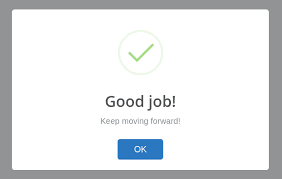


No comments